Latest Entries
English | 繁體中文
Usually when I am studying a game, I will reproduce this game as much as possible, usually grasping the reel strip watch is the first thing. This article will teach you how to find the reel strip from the network packet.
[GameLink] Triple Luck (TTG)
The author uses this game to illustrate, readers can follow the follow-up steps to see
Step
1. Use the Google browser Chrome to open the game link
2. Press F12 to open the developer tools or open from the options bar

3. Switch the page in the upper right corner of the figure below to Network

At this time, you will see a row of files below, and there will be more and more files over time. At this time the player can click on the SPIN button in the game, and they will find that there will be a few more files (1.5kB). This is how the game obtains the reel strip through these network packets. Sometimes there will be packets without clicking SPIN, but the file will be smaller (977B).
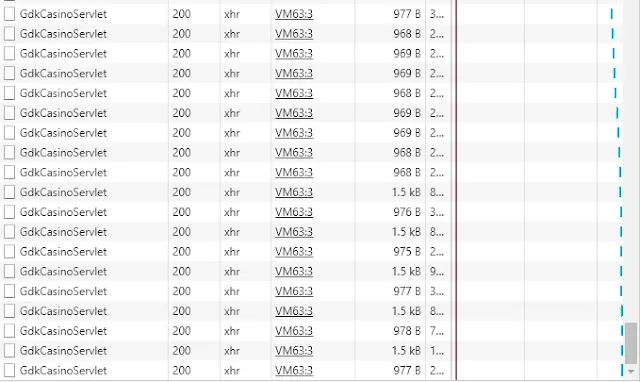
4. Click any 1.5 kB file, switch the page in the picture below to Preview, then open the arrow in front of <gamemessage>, you can see the information in the packet
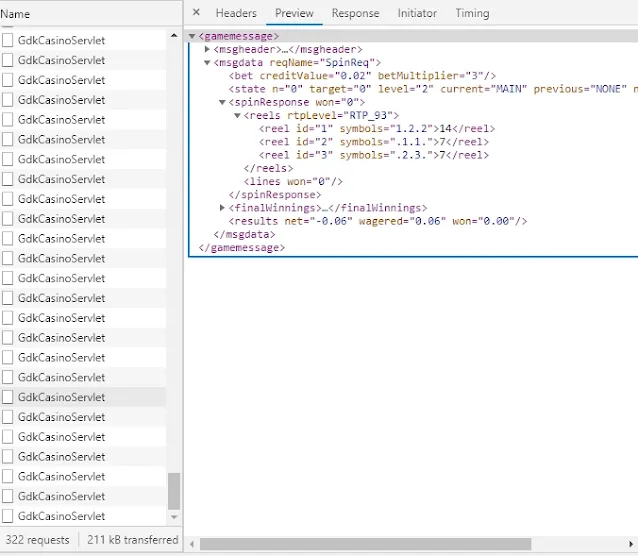
There is a paragraph
<reel id="1" symbols="1.2.2">14</reel>
<reel id="2" symbols=".1.1.">7</reel>
<reel id="3" symbols=".2.3.">7</reel>
This is the information of the reel strip. This data format is different for each game provider, but you will probably know it after a long time. Like this one writes that the first reel strip (id="1") stops at the 14th positiob of the reel strip, and the symbol that appears is 1.2.2 ("1" represents the red symbol, "2" represents the blue symbol, "." represents the white space between two symbols).
With this information, as long as you have played enough games, readers can capture the reel strip in its entirety. In addition some game companies will hide these packet information. In most cases, you will have to dig it. You will not directly put it there for you to take away, and some will even convert it into garbled codes. At this time, we need to use other methods, such as using recording. As for how to record more efficiently, I will share it with readers later.
[GameLink] Triple Luck (TTG)
The author uses this game to illustrate, readers can follow the follow-up steps to see
Step
1. Use the Google browser Chrome to open the game link
2. Press F12 to open the developer tools or open from the options bar

3. Switch the page in the upper right corner of the figure below to Network

At this time, you will see a row of files below, and there will be more and more files over time. At this time the player can click on the SPIN button in the game, and they will find that there will be a few more files (1.5kB). This is how the game obtains the reel strip through these network packets. Sometimes there will be packets without clicking SPIN, but the file will be smaller (977B).
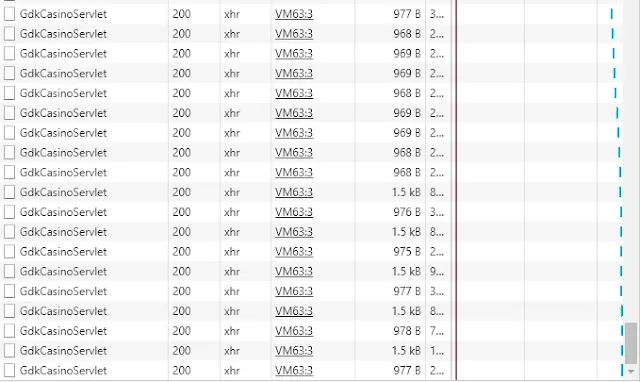
4. Click any 1.5 kB file, switch the page in the picture below to Preview, then open the arrow in front of <gamemessage>, you can see the information in the packet
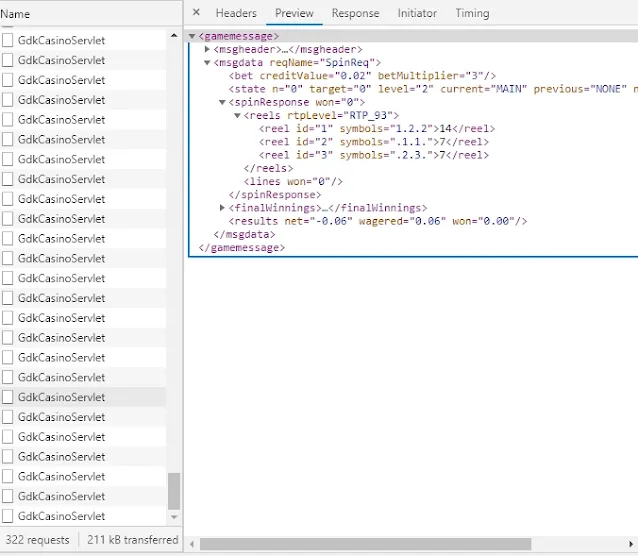
There is a paragraph
<reel id="1" symbols="1.2.2">14</reel>
<reel id="2" symbols=".1.1.">7</reel>
<reel id="3" symbols=".2.3.">7</reel>
This is the information of the reel strip. This data format is different for each game provider, but you will probably know it after a long time. Like this one writes that the first reel strip (id="1") stops at the 14th positiob of the reel strip, and the symbol that appears is 1.2.2 ("1" represents the red symbol, "2" represents the blue symbol, "." represents the white space between two symbols).
With this information, as long as you have played enough games, readers can capture the reel strip in its entirety. In addition some game companies will hide these packet information. In most cases, you will have to dig it. You will not directly put it there for you to take away, and some will even convert it into garbled codes. At this time, we need to use other methods, such as using recording. As for how to record more efficiently, I will share it with readers later.
通常筆者在研究一款遊戲的時候,會盡可能複刻出這款遊戲,通常抓滾輪表是第一件事情。這篇文就來教學如何從網路封包來找出滾輪表。
[遊戲連結] Triple Luck (TTG)
筆者以這款遊戲來做說明,讀者可以跟著後續的步驟操作看看
步驟
1. 使用Google 瀏覽器Chrome 開啟遊戲連結
2. 按F12 開啟開發人員工具或者從選項列開啟

3. 將下圖右上角的分頁切到Network

這時候會看到下面有一排檔案,並且會隨著時間越來越多。這時候玩家可以點擊遊戲中的SPIN鈕,會發現又會多了幾個檔案(1.5kB),這就是遊戲透過這些網路封包取得滾輪盤面。有時候沒有點擊SPIN也會有封包,但是檔案會比較小(977B)。
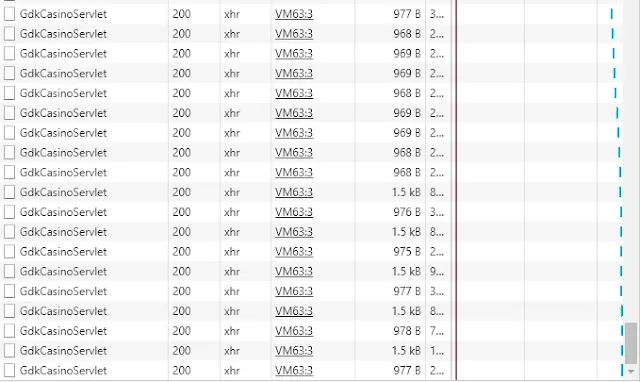
4. 點擊任意1.5 kB的檔案,將下圖的分頁切到Preview,接著將<gamemessage>前方的箭頭打開,就可以看到封包內的資訊了
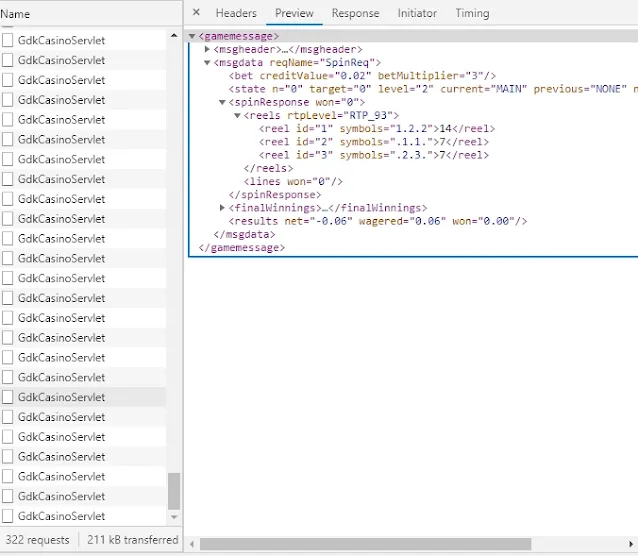
其中有一段
<reel id="1" symbols="1.2.2">14</reel>
<reel id="2" symbols=".1.1.">7</reel>
<reel id="3" symbols=".2.3.">7</reel>
這就是滾輪表的資訊了,這個資料格式每一家遊戲公司都長不一樣,不過看久了就會大概知道了。像這一家寫的就是第1滾輪(id="1")停在滾輪表第14格,出現的圖標是1.2.2 ("1" 代表的是紅色的福字,"2"代表的是藍色的福字,"." 代表的是兩個圖標間的空白)。
透過這些資料,只要玩得場數夠多,讀者就能把滾輪表完整的抓出來。另外再說明一下,有些遊戲公司會隱藏這些封包資訊,大部分情況都是要挖一下,不會直接擺在那邊讓你整碗拿走,有些甚至會轉換成亂碼。這種時候就要用其他方法了,比方說用錄的,至於怎麼錄比較有效率,就之後再分享給各位讀者了。
[遊戲連結] Triple Luck (TTG)
筆者以這款遊戲來做說明,讀者可以跟著後續的步驟操作看看
步驟
1. 使用Google 瀏覽器Chrome 開啟遊戲連結
2. 按F12 開啟開發人員工具或者從選項列開啟

3. 將下圖右上角的分頁切到Network

這時候會看到下面有一排檔案,並且會隨著時間越來越多。這時候玩家可以點擊遊戲中的SPIN鈕,會發現又會多了幾個檔案(1.5kB),這就是遊戲透過這些網路封包取得滾輪盤面。有時候沒有點擊SPIN也會有封包,但是檔案會比較小(977B)。
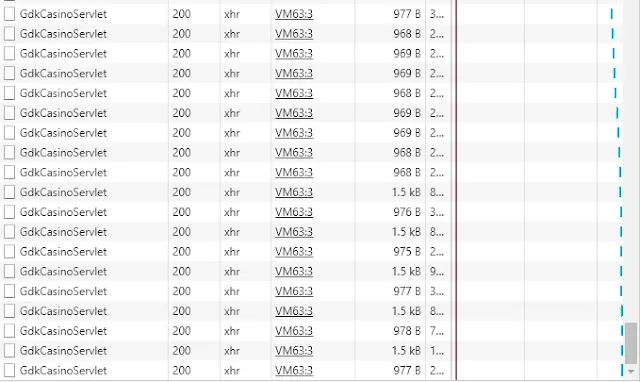
4. 點擊任意1.5 kB的檔案,將下圖的分頁切到Preview,接著將<gamemessage>前方的箭頭打開,就可以看到封包內的資訊了
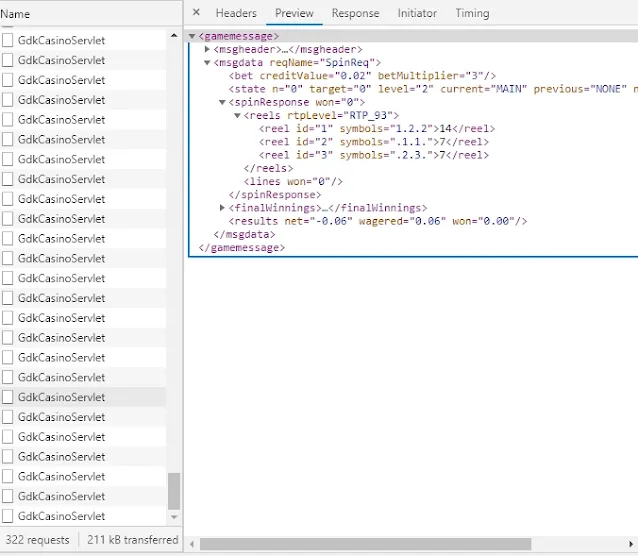
其中有一段
<reel id="1" symbols="1.2.2">14</reel>
<reel id="2" symbols=".1.1.">7</reel>
<reel id="3" symbols=".2.3.">7</reel>
這就是滾輪表的資訊了,這個資料格式每一家遊戲公司都長不一樣,不過看久了就會大概知道了。像這一家寫的就是第1滾輪(id="1")停在滾輪表第14格,出現的圖標是1.2.2 ("1" 代表的是紅色的福字,"2"代表的是藍色的福字,"." 代表的是兩個圖標間的空白)。
透過這些資料,只要玩得場數夠多,讀者就能把滾輪表完整的抓出來。另外再說明一下,有些遊戲公司會隱藏這些封包資訊,大部分情況都是要挖一下,不會直接擺在那邊讓你整碗拿走,有些甚至會轉換成亂碼。這種時候就要用其他方法了,比方說用錄的,至於怎麼錄比較有效率,就之後再分享給各位讀者了。
留言
張貼留言